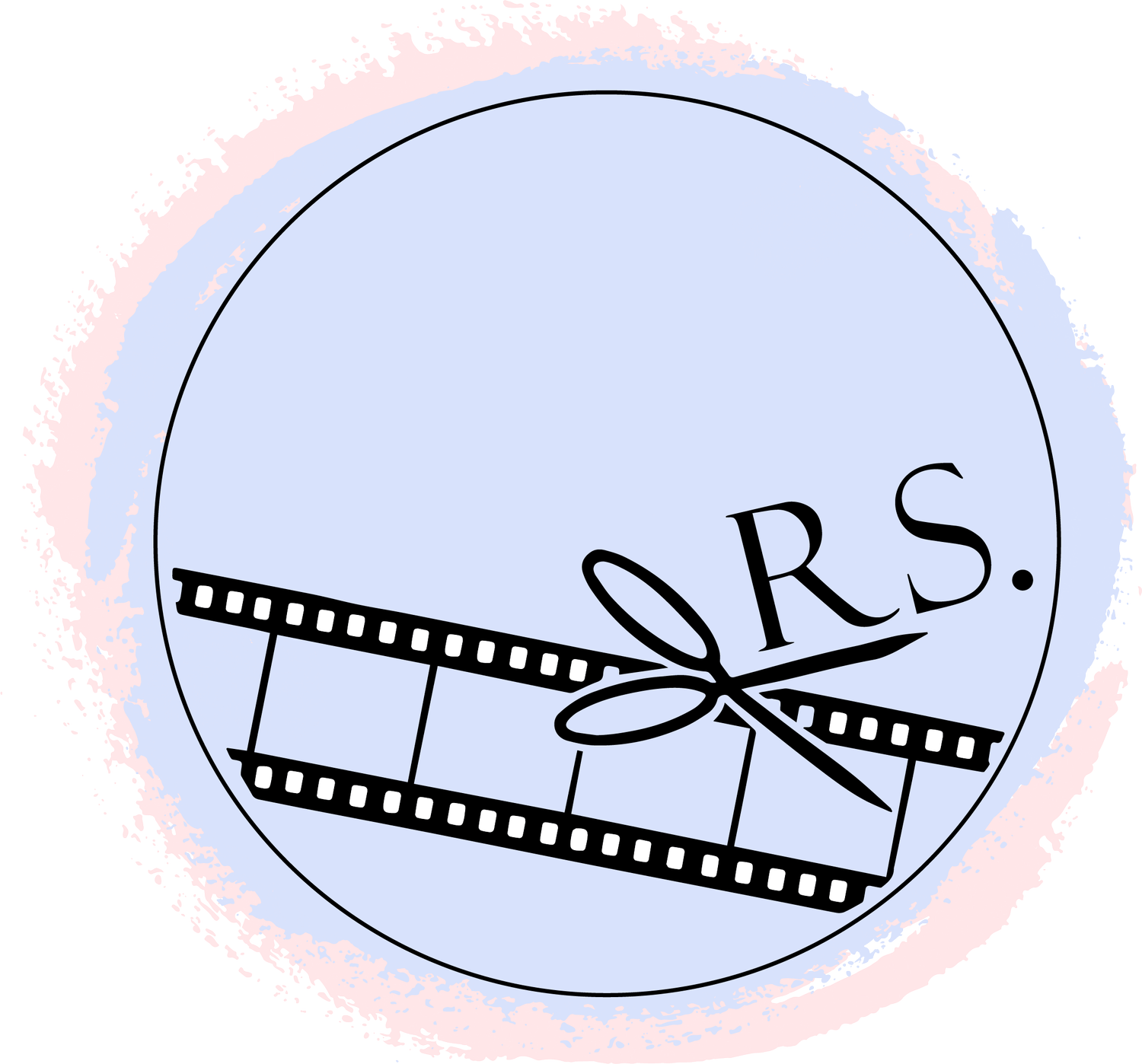5 ways to save time on your edit
So many of my clients have initially booked me due to my prompt turnaround times, as well as my ghost editing abilities. Many have no time to edit video, and need someone to piece together commercials, corporate films or to outsource wedding video editing. My clients love to get out and film things, yet find themselves less inspired by the prospect of sitting indoors for hours going through everything and piecing it all together.
I’ve been asked on numerous occasions how I turn things around so efficiently. Truthfully most of it is practice, and long work days! However some things prove useful time and again when it comes to streamlining the process, leaving more time to build an engaging story and a well crafted edit.
KEYBOARD SHORTCUTS
I can’t stress enough how important it is to be familiar with the keyboard shortcuts of the software you’re using. If you have specific tools you use often, it’s worth programming these into your shortcuts as well. I have a customised set of shortcuts that remain the same across platforms, which I mention in another post, Mentally switching between Adobe Premiere and Final Cut Pro. It’s useful for me to keep them largely the same to save constant confusion! But using shortcuts at all, even remembering just a few of the most-used ones, becomes like muscle memory and ultimately will save you a lot of time.
TAGS/LABELS
I’ve touched on this before, but tagging your footage as you go through it, especially during the culling process, is a great way to be able to put your hand on a shot as soon as you need it. Without the correct labels and tags (I also love to use colour labels in Premiere) it’d take a lot longer to find things when I need them in the middle of the edit, and if you’re in the zone, spending a while looking for that really specific shot you saw earlier can bring you right out of that. This brings me on to Bins.
BINS
Similar to how you can use tags, Bins can save you time purely by having everything already organised into them. You can sort footage into them in any way really, depending on your project. A lot of How-to guides tend to show you to seperate into ‘Camera A’, ‘Camera B’ etc. but if you need to, you can further separate shots within these bins into subject; ‘Trees’ ‘People’ ‘Animals’....
A good friend of mine once decided to organise some footage in terms of how each shot made him feel. That method wouldn't necessarily work in a lot of scenarios, but it’s important to remember that unless you’re working as part of an entire post production team where lots of people need to use the same organisation methods, there’s really no right or wrong way to use these tools, as long as they work for you.
CULLING
Something that can save time if you have a lot of footage is to ‘cull’ it first. It’s a really good way of having a quick watch through of everything you’ve got, whilst also getting rid of anything you know straight away you won’t need. You can weed out overly shaky footage, out of focus shots or really anything that you feel won't work.
I find that doing this also helps me ultimately save time, as by the time I get to the edit, I've already seen the footage and gained a feel for it. In a lot of situations I’ve already half-built an edit in my mind while culling, before I even get to working on the main cut.
Some clients have hired me exclusively to cull their footage before handling the main edits themselves!
My technique for this across all software is to put everything into my timeline to view and cull it from there. This may not work if you have a slower computer, but I find it's what helps me to gain a real feel for the footage that's there, and how much of it there is to choose from! I skim through this fairly quickly, in FCPX I will use the Blade tool as I skim along to cut more exact sections from each shot that I feel will be useful. This enables me to be very precise, very early on.
Once you're in practice of doing this, it shouldn't take too long to get a comprehensive selection of all your best footage, ultimately saving time in the edit.
SKIMMING
Using the skimming tools in your editing software can be really useful to quickly find something within a shot. In FCPX, you can press ’S’ and move along the footage to quickly scrub through it and find what you need. It can get annoying having it on all the time though, so I tend to turn it off when I don’t need it.
When you’re culling this can prove useful, or if you’re trying to find an important point within a longer shot. Once you’ve found that point, you can hone in on it using your arrow keys to land on a specific frame.
Initially, some of these techniques can feel like they are taking up more time than they may be worth. For example, you might need to assess first of all whether it’s worth taking some time to organise your footage into bins. If you’ve got a really simple edit to do with only a little bit of footage, it potentially isn’t worth the initial outlay of time, but if you’ve only got a small edit to do, you’re probably not reading about ways to save time on it!